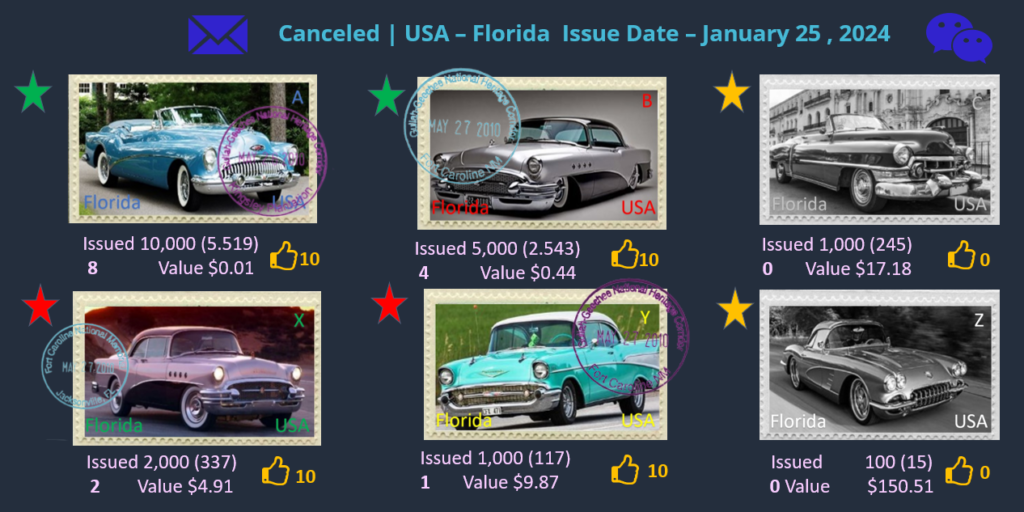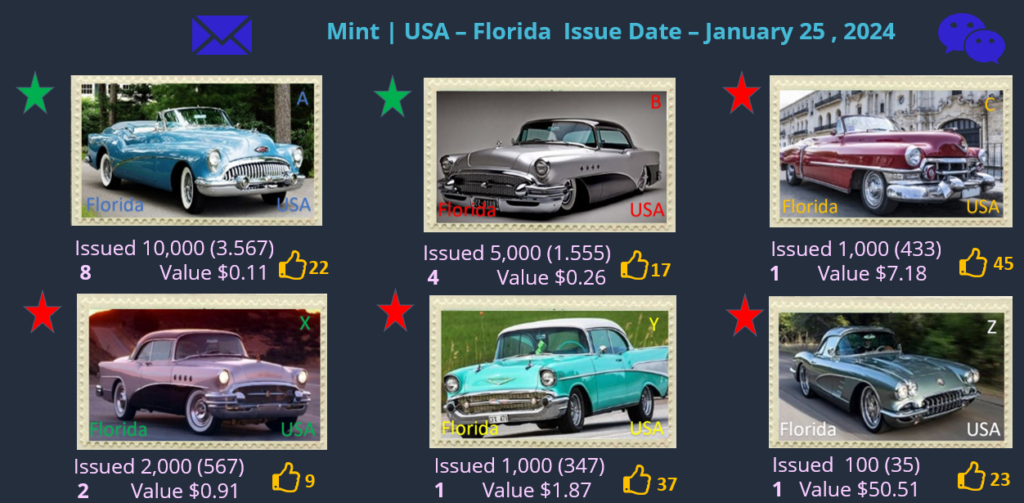Collector Albums
Joining The CLUB is a fantastic opportunity, and it’s entirely free! As a member, you’ll receive a virtual collector’s album designed to collect e-stamps from different countries, allowing you to trade with other members. If you want to buy, sell, or auction your e-stamps, you can upgrade your membership to a CLUB Crown member status by purchasing a Smart Contract for just $25. This upgrade allows you to earn a minimum commission of $250 through the Grid Plan. Kids can attain a Crown member status once they turn 8.
Additional virtual albums are $1 each, but during our pre-launch, you can acquire all 335 country/state albums for $200, including 8 Smart Contracts, or the 165 Theme Albums for $100, which comes with 4 Smart Contracts. This fee is a one-time charge, and your virtual albums will be automatically updated with the newest editions.
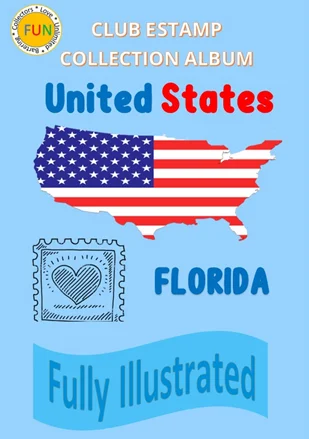

Album Explained
Album collections can be made public, but owners can also restrict access by making their albums private. Each stamp features the date of issue and the respective country or region of origin. In the top left corner, there is an envelope icon; clicking on this allows you to send a message to the album’s owner. In the upper right corner, you’ll find a chat option that lets you communicate with the owner if they are currently online or leave a message if they are unavailable. This social aspect of the club ensures that you’re collecting e-stamps and building connections with fellow enthusiasts.
The left side of the album is dedicated to mint e-stamps, while the right side displays used ones. If a stamp’s image is colored, it indicates that you own that e-stamp; black and white means you do not. A red star indicates that the owner has chosen not to sell or exchange that particular stamp, while a green star signifies that the owner is open to offers.
Beneath each stamp, you can find details about the number of e-stamps released and, between brackets, the total currently part of collectors’ albums. This section also shows how many of these e-stamps you own, their market value, and the number of likes they have received. Clicking on a stamp with your left mouse button will open a window displaying more information about that specific stamp. Click with the right button on a canceled e-stamp, and a comprehensive overview of the used e-stamps in your album and their respective values, which may vary depending on the location the email was sent from, will pop up.